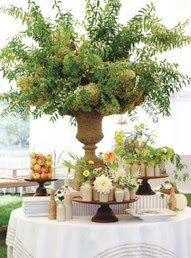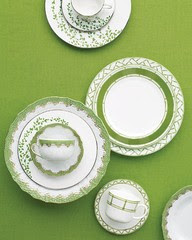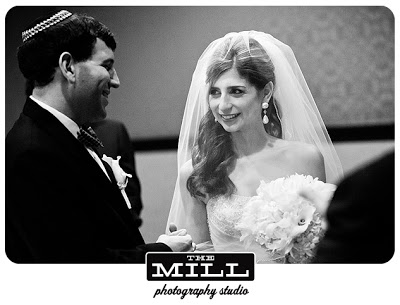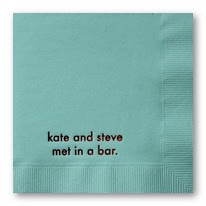Want an easy way to share all the information about your upcoming wedding day? Create a wedding website! Your guests will be thanking you :)
If you decide to create a wedding website, here are some tips for the perfect site:
1) Easy, memorable URL: If available, try to secure a
domain name that has both of your names - this makes it more memorable
for your family and a bit more special for you, too. Try combinations
like these examples:
- SuzyAndJoe.com
- SuzyJoeWedding.com
Or you can make sure your wedding website fits on the invitations by using a URL shortener like Google's URL shortener or Bitly.
2) Information for Venues: You'll want your guests
to have as much information as possible so they can easily find the
venues and arrive on time. This page can have the following:
- Interactive map that can supply directions. One way is to embed a Google Map.
- Phone number for a contact at the Venue
- Time Ceremony starts
- Any additional special instructions or information
Pro tip: Include a link to download a document with location, phone
number and other details for the venue. Some attendees will want to
print the map out and have the information at their fingertips on your
big day.
3) Hotel Information:
List multiple hotels in the area
to offer your guests plenty of options at different price ranges. Be
sure to include the following information on your hotel page:
- Location
- Contact information for the hotel
- Any special rates or codes a guest should mention to get a special rate
4) Registry information: Many stores offer an online
element for their registries. You can link directly to your registry
from this page. Popular registries to include are:
- Macy's
- Crate and Barrel
- Bloomingdales
- Williams-Sonoma
Pro Tip: You can even add items that are not part of an official
registry. For example, you can add your Amazon.com wish list or a link
to a specific item on Etsy!
5) Proposal Story: Everyone loves a great love
story, so give the people what they want! This is your chance to talk
about how the proposal happened and everyone will naturally want to know
all the details.
6) Photo Albums: Photo albums on wedding sites can
be compiled into different categories. Here are ideas for how to
organize your photos into different albums:
- As A Couple
- Engagement Pictures
- Wedding Pictures
- Honeymoon Pictures
Pro tip: For the wedding and honeymoon pictures, put up a cute
placeholder image and add the photos after you're officially a Mr. and
Mrs.!
7) RSVP form: Let your guests RSVP straight from the
website. An easy way to do this and keep it all organized is to make a
form using Google Docs, embed it in the site, and set up the form to
notify you when someone has sent an RSVP.
Make this form short and sweet with a comments section so your guests
can send a personalized message. Here's an idea for what fields to
include in your RSVP form:
- Will you be attending? _ Accept With Pleasure _ Regretfully Decline
- List all Names of Guests Attending/Not Attending
- Email Address
- Vegetarian dish
- Comments
8) Your Special Touch: Whether the site is designed
with your wedding colors or you both have a favorite font - be sure to
add a sweet digital token of your love to the site to make it yours.
Other ideas include:
- Wedding Party List - Show your friends you're
grateful for all their support by mentioning them with his and hers
lists. You can even list a fun fact about why they were chosen like "Sam
introduced us at her Halloween party!"
- Comment Form - This lets people leave general well wishes on your site that will be displayed publicly.
9) Vendors: Want to show some love to that cute Etsy
shop that handmade your dress? Here's the chance to promote vendors
that you're excited about. You can list this as links to their sites
with a short description of why you love them.
10) Wedding Date: Be sure to include this on the
homepage and many additional pages, perhaps at the bottom of each page
(the footer) or incorporated at the top in the header.